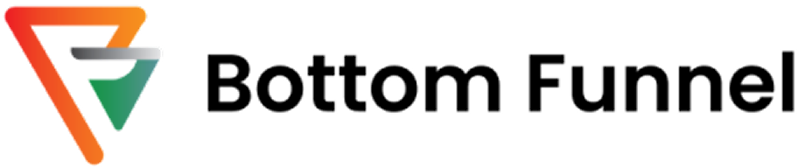
Loading blog...
Our Offices
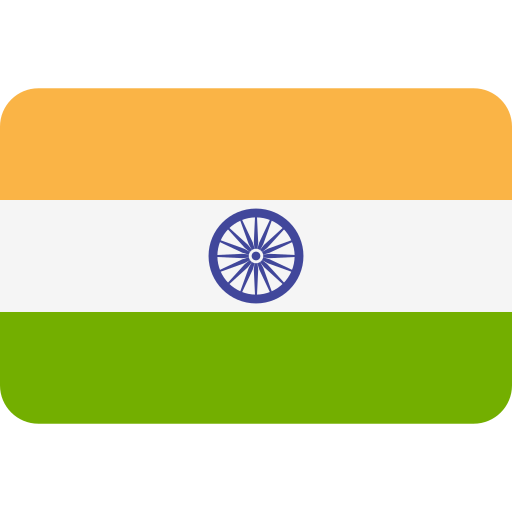
India
1st floor, 33/75, Shipra Path, Mansarovar Sector 3, Mansarovar, Jaipur, Rajasthan 302020
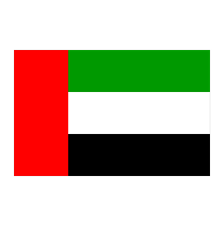
UAE Head Office
1210, The Regal Tower, Business Bay, Dubai, UAE
Quick Link
About Us
Contact Us
Portfolio
Case Study
Blogs
Hire a team
Services
Web Development
App Development
Digital Marketing
Trending Technologies
Design
Staff Augmentation
Solutions
Food Delivery App
Trading App Development
Fintech App Development
Website Builder App Development
Beauty & Salon App
Real Estate App Development
Industries
Travel
E-Commerce
Sports
Health Care
Education
Fitness
Privacy Policy
|
Refund Policy
|
Terms and Conditions
Made with ❤️ by Bottom Funnel
© 2024–25 Bottom Funnel, All rights reserved.





